- Check-out: You need a subversion client to check-in/check-out code from the SubVersion source control server. Windows users should download TortoiseSVN from http://tortoisesvn.net/downloads. Linux and MacOS users should google to find the appropriate client.
Windows users just right-click on explorer in your development directory and then click "SVN Checkout...". The following dialog will appear. - Check-in/Commit:
- Development: You need Visual Studio 2008 to develop (e.g. you can also use MonoDevelop), but the UVFSEditor will run only under Windows OS. Open the UVFSEditor.sln solution and compile. To understand the code hierarchy, first look at "UVirtualFileSystem" project. You will find there classes which resemble classes in System.IO package. The classes in "DotNetFileSystem" and "OleStructuredFileSystem" are inherited from those in "UVirtualFileSystem". The "UniversalHexEditorLib" implements a extremely flexible hex viewer as a .Net control. "UVFSEditor" is the main application project which implements a GUI and glue all libraries together.
The "uvfsEditorSetup" projects creates an MSI installation package for the end users. - Forum:There is a development forum under the following URL: https://sourceforge.net/projects/uvfseditor/forums/forum/1142984. You need to log on to access this forum. You should communicate with each other over this forum.
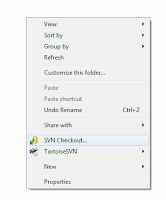
If you click "OK", a dialog box will appear to provide username/password. You can now start programming.
Non-windows users might need the following command on the console:
svn co https://uvfseditor.svn.sourceforge.net/svnroot/uvfseditor uvfseditor
First of all, be careful, don't check-in until you are absolutely sure what you are checking-in does not break the existing code.
Right click the file or folder you want to check-in. The following context menu should appear:
First click "SVN Update", then click right mouse button again and click "SVN Commit...". The following dialog should show up:
Write an appropriate message on the "Message:" box and click ok.
You must write a message describing the changes you have made.
Now you are ready for UVFSEditor development!!!







No comments:
Post a Comment